| Home | Startseite | |
| Online-FunctionGrapher | Online-Funktionsgraph-Plotter |
|
WZGrapher Function Grapher Developer: Walter Zorn WZGrapher is an easy-to-use and small-footprinted Function Graphing and Calculation Program written in C language, with capabilities to plot both cartesian and polar functions. WZGrapher can also be used to graph numerical solution curves of integrals, to solve numerically and to graph ordinary differential equations up to the fifth order, and to calculate value tables (also of ODEs) including the first derivative values. You can simply enter expressions like x^3 - 2 x^2, ln(sin(x-Pi/2)) or pi*sin(2t + sin(t)), the latter being designated as polarfunction by 't' used as independent variable. Differential equations (ODE) may look like y'' = -xy' + 3y, for example. 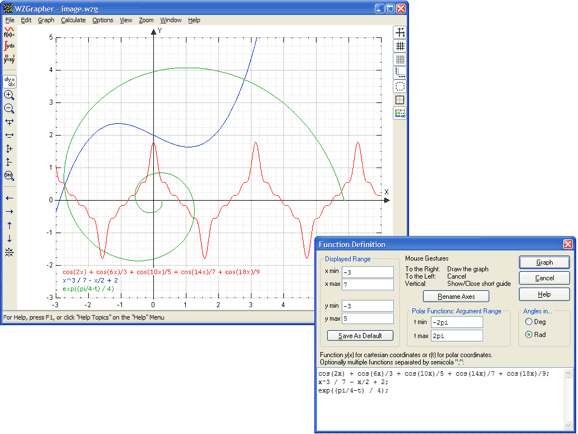
WZGrapher comes with various built-in helperfunctions, such as all of the 12 trigonometric and hyperbolic functions, e.g. tanh{512 * [2 - cosh(sin(x))^3]}, their inverses, e.g. acosh(x) (inverse hyperbolic cosine), logarithms with specifiable bases, e.g. logn(x, 15.4), Exponential Function exp(x), roots with specifiable index, e.g. root(2.5x, 5), the Gamma Function, complete as well as incomplete elliptic integrals, and several more. |
|
||||||||||||||||||||||||
|
Extras Compared with the Online Function Grapher, the WZGrapher Function Graphing software is much faster, can be customized in multiple ways, and provides extended capabilities, such as:
|
|
||||||||||||||||||||||||
|
Integral Screen Shot 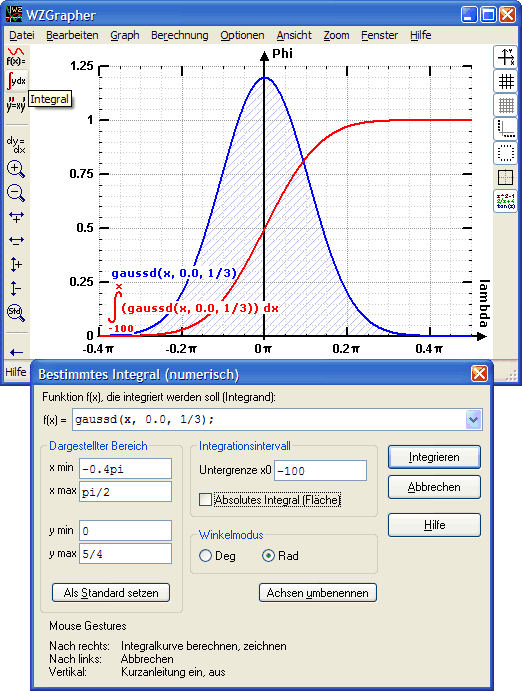
|
|
||||||||||||||||||||||||
|
Differential Equation Screen Shot Solution curve of a differential equation (ODE) of the second order 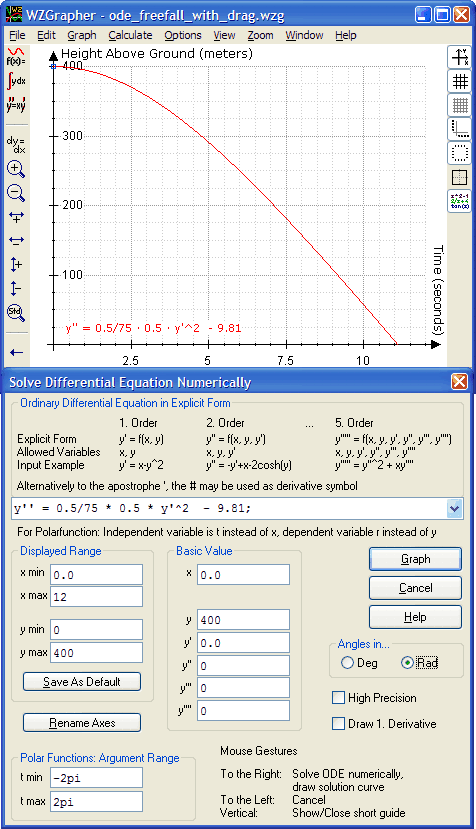
|
|
||||||||||||||||||||||||
|
Installation of WZGrapher No installation required. Download the ZIP file in your preferred language and unzip it to the directory you wish. On Windows 2000 / XP it's recommended to start WZGrapher (wzgrapher.exe) the first time from an useraccount with Administrator rights, in order to enable WZGrapher to be lauched by clicking on a WZG file or by typing 'wzgrapher' on the command prompt. To uninstall WZGrapher, delete the file wzgrapher.exe or the directory containing it. |
|||||||||||||||||||||||||
|
History Changelog of WZGrapher. If you're impatiently waiting for the next release :-): I'm working on a major update of WZGrapher. Some of the new features to come: Multi-document interface with tabs re-arrangable via drag&drop. Editable language files so the program can be easily translated (even by users). Function list in the new sidebar, to quickly hide/show, edit and remove graphs, or to move a graph up/down in the stacking order. Style of graphs (color, line-thickness) can be set and changed individially. Difficult-to-graph functions such as sin(1/x) are displayed with more precision. Range of graphs can be restricted individually, e.g. to draw them only partially. Boolean operators <, <=, >, >= and <>, especially useful for conditional graphs when used in the x expression of the new if(x, a, b) function. Logical operators AND, OR, XOR and NOT. Summation with the new sum() function. Parametric functions (cartesian and polar). User-defined functions (if anything goes well). User-defined textlabels can be inserted, and moved. Graphs can be traced. |
|||||||||||||||||||||||||
|
Free Download Version 0.95 for Windows 98 / Me / NT4 / 2000 / XP:
|
|||||||||||||||||||||||||
|
Later there will probably also come a Linux version.
Windows 95 is no longer supported. |
|
||||||||||||||||||||||||
|
Walter Zorn, Munich, 2006 |
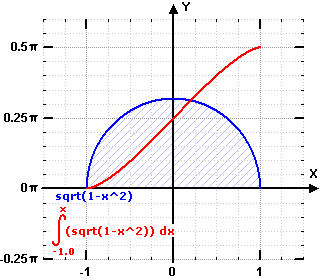 Numerically computing integrals, and drawing their integral curves.
Numerically computing integrals, and drawing their integral curves.
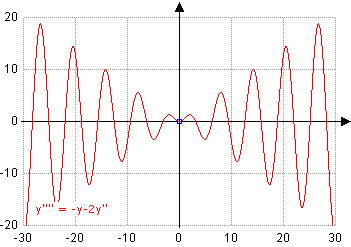 e.g.
e.g. 